4. Make your workplace work for you!
Certainly, many of us spend hours every day sitting in front of a computer, either for work OR play! And since the way you sit ha s a huge influence on how you stand and move (See Blog 2B, Sit up straight!), it’s important that you do everything you can to create a workspace that works FOR your body!
s a huge influence on how you stand and move (See Blog 2B, Sit up straight!), it’s important that you do everything you can to create a workspace that works FOR your body!
Look out for your legs! Long periods of sitting can result in restricted circulation in the legs (with problems ranging from swollen ankles and varicose veins to blood clots!) Sit so that your thighs are parallel to the floor or slightly inclined down (with your hips no higher than two inches above your knees) and your lower legs are perpendicular to the floor. Your feet should be flat on the floor. The chair seat should be LEVEL, not slanted to the front or back. Be careful that the front edge of your seat does not limit the blood supply to your legs. TIP: You can always use a little foot platform – or a box or an old dictionary – to lift up your feet and legs if your chair is too high.
Perfect pelvis: Poor sitting posture tightens back and hip muscles and weakened abs and glutes. This affects balance, stability, and stride. Don’t rock your pelvis forward into an anterior tilt or backwards into a sway back. Sit firmly on your sitz bones (the bony protuberances on the bottom of your pelvis) and balance the weight of your torso evenly on these two bones.
Better back: Extended periods of sitting can result in disk degeneration and permanent damage – ouch! Keep your back straight and your buttocks pressed into the back of the chair. Your chair should support your lower back and possibly your mid-back – don’t expect it to support your 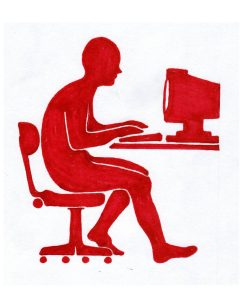 upper back! Your upper back should be straight, balanced on your pelvis, with your shoulders relaxed and back. When you bend forward, keep your back straight and bend from the hip. Maintaining this position is easy once you get the hang of it – with your pelvis supporting all the weight of your back, arms and head. TIP: If your chair does not have good lower back support, add a small, firm pillow or backrest. Appropriate support can significantly reduce back pain and fatigue!
upper back! Your upper back should be straight, balanced on your pelvis, with your shoulders relaxed and back. When you bend forward, keep your back straight and bend from the hip. Maintaining this position is easy once you get the hang of it – with your pelvis supporting all the weight of your back, arms and head. TIP: If your chair does not have good lower back support, add a small, firm pillow or backrest. Appropriate support can significantly reduce back pain and fatigue!
Adjust your arms: Lifting your arms UP overworks your shoulders and can cause upper back and neck pain. Your arms should hang loosely from your shoulders, with your elbows close to your sides and your forearms parallel to the floor and level with your wrists. Don’t use your whole arm from the shoulder to move the mouse – this can lead to “mouse syndrome” and other injuries! Your shoulder is not meant to do precise movements, but wide ones! TIP: Be sure your chair has adjustable arm rests so you can move them out of your way (or remove them) if they restrict your arm movements.
Watch out for your wrists! Of course, you want to avoid carpal tunnel syndrome! Ideally, when you type, your forearms and the back of your hands should be in almost a straight line from your elbow, just as it is when your arm is hanging at your side. Many keyboards have wrist supports designed to help keep your wrists in a neutral, nearly straight position. But wrist pads are there just for brief rests! Alternate between resting your wrists and lifting them up. And remember to rest the palm or heel of your hand on the support rather than your wrist. TIP: Sit close to your desk! It should be about 2 inches from your stomach. And be sure your keyboard is at a height that allows your elbows to bend at 90 degrees.
Help out your hands: Improper use of your mouse can cause repetitive stress injury, repetitive motion disorder, and cumulative trauma, not to mention carpal tunnel syndrome! Be sure your “mouse hand” is relaxed over the mouse with all your fingers extended (not bent under your hand). TIP: A trackball can also help prevent overuse injuries since you can use your thumb, fingers or palm. I LOVE mine!
stress injury, repetitive motion disorder, and cumulative trauma, not to mention carpal tunnel syndrome! Be sure your “mouse hand” is relaxed over the mouse with all your fingers extended (not bent under your hand). TIP: A trackball can also help prevent overuse injuries since you can use your thumb, fingers or palm. I LOVE mine!
No nonsense neck! Keep your neck straight above the rest of your spine. (This usually means you need to pull your head back!) Don’t stretch your neck forward. If you can’t see the screen clearly, move it closer – or get new glasses! It’s cheaper than the price of a new neck! TIP: A document holder can help you avoid awkward and repeated neck movement. Use your eyes, not your neck, whenever possible!
Heads up! Do not tilt your head up or down to see the screen – keep your chin level. Raise or lower your screen so you can look straight at it. (Or raise or lower your chair.) TIP: If you regularly work on a laptop, consider purchasing a separate keyboard and mouse for your best posture. This will enable you to adjust the height of the screen and the placement of the keyboard independently of each other.
Phone precautions: Cradling the telephone between your neck and shoulder causes severe muscle tension and can lead to chronic pain in the head, neck and shoulders. So if you use the phone regularly or for extended periods of time, do yourself a favor and buy a headset, a Bluetooth, or another hands-free option.
Try different arrangements of keyboard, screen, mouse and documents to find the system that suits your body best! And be sure to have enough light on your documents.
Next time: “Don’t wreck your neck!” about phone and tablet use.

